Repayment of Loan
There are two methods to repay the loan; from the node or wallet.
Repaying from node
Repaying from a node refers to deducting from the available balance of the node for repayment.
The specific operation is as follows: first, select the "Repay from miner" option, as shown in the figure below.
Then, choose to repay from a certain node of your choosing and enter the repayment amount. Once you are happy, click "repay" to confirm the repayment and confirm the corresponding transactions in your wallet.
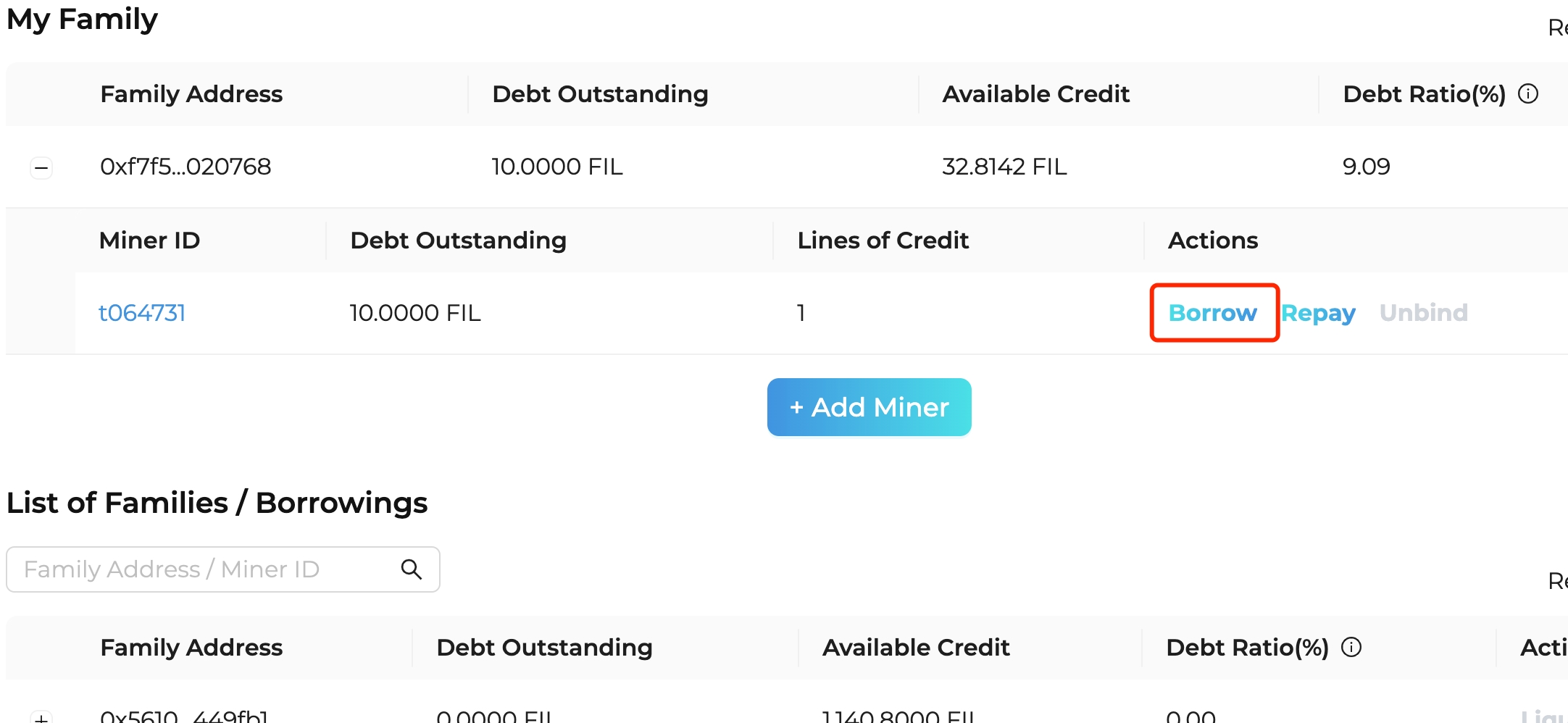
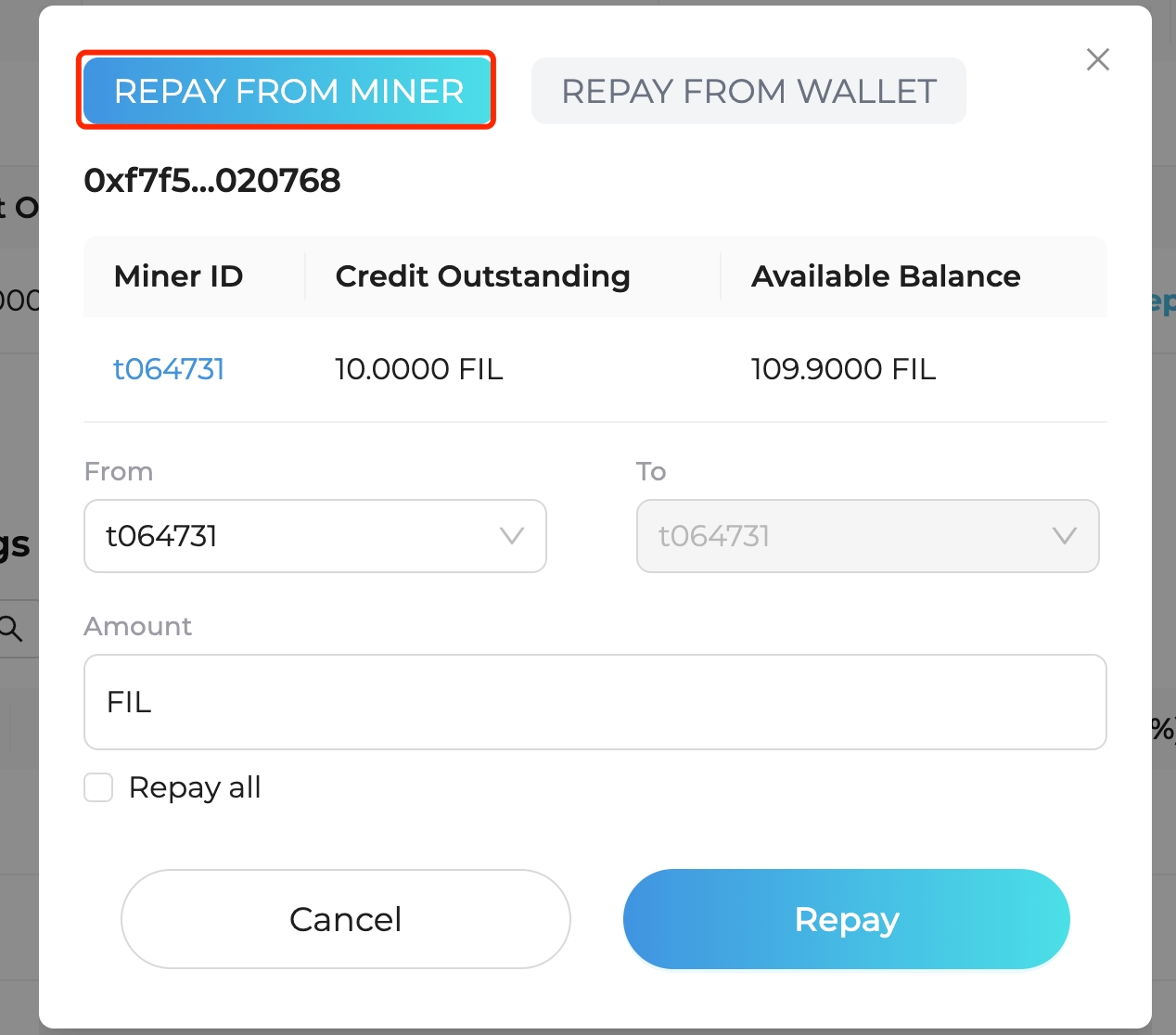
Repaying from the wallet
Repaying from the wallet refers to deducting the balance from the currently connected wallet for repayment.
To do this, first select the "Repay from wallet" option as shown in Figure 13.
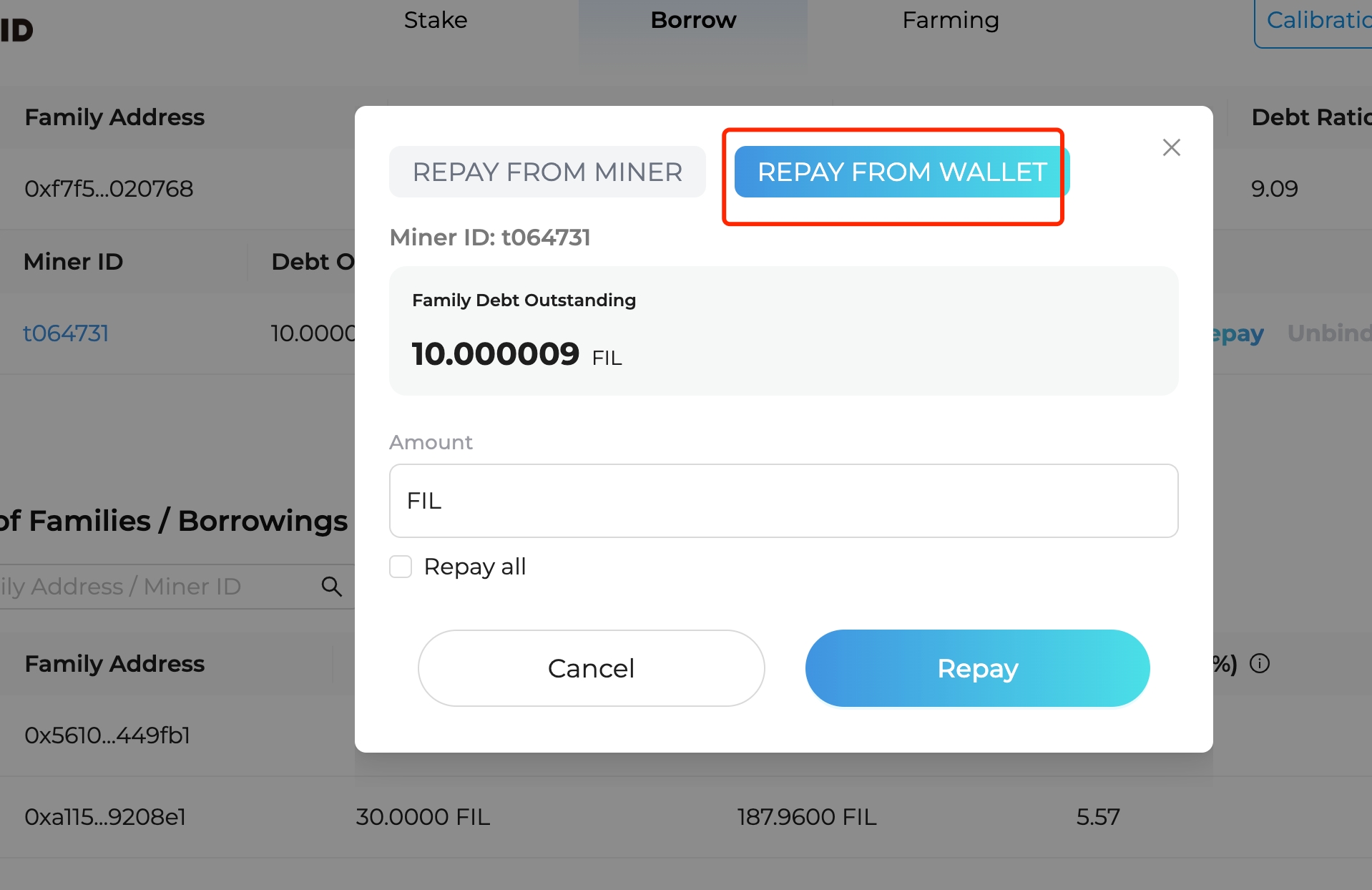
Then, enter the repayment amount and click "Repay." Once you've confirmed the transaction, the loan will be repaid.